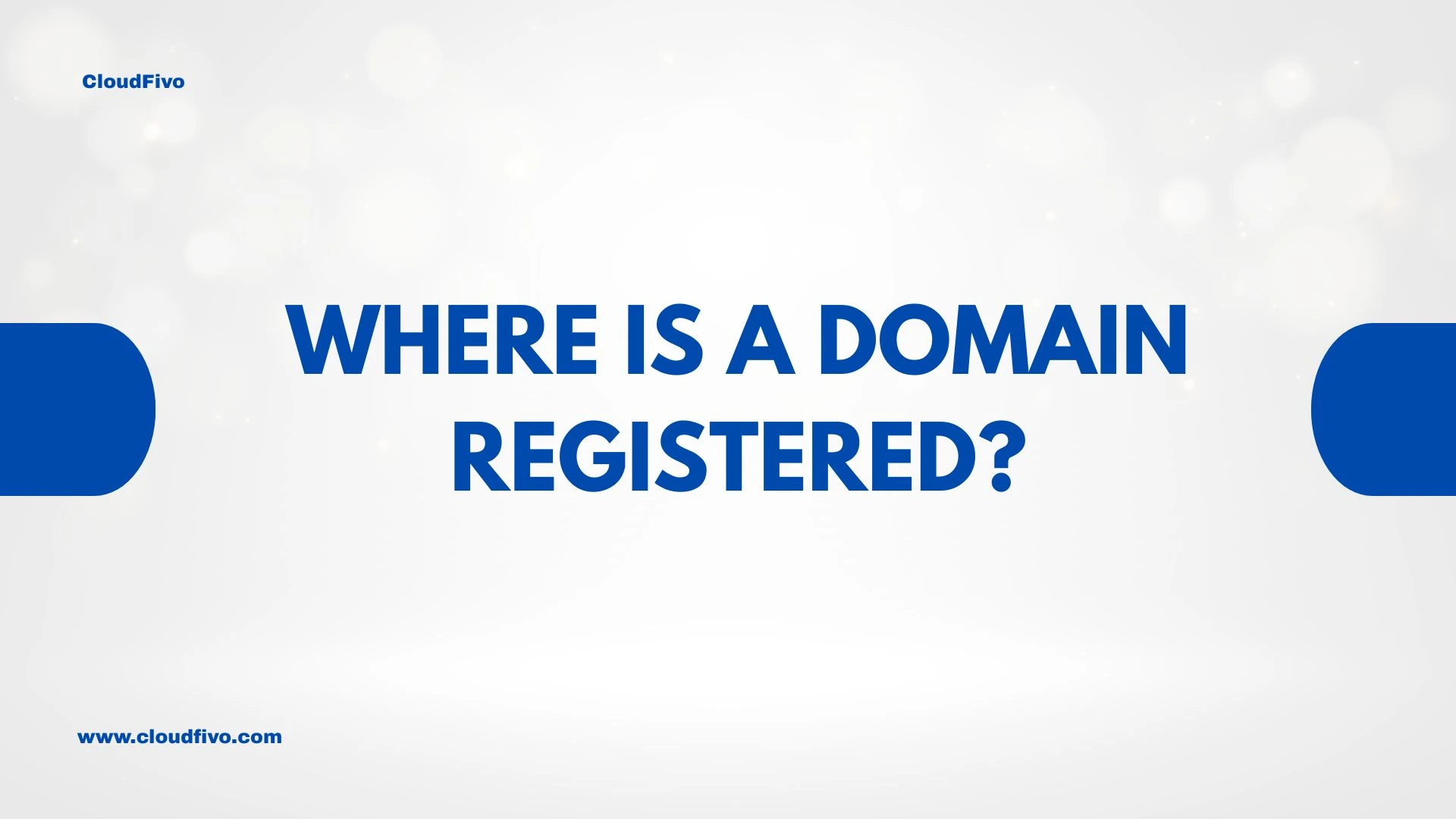
How to Check Where Domain is Registered (A Simple Guide)
You’ve just had a stroke of genius—the absolute perfect domain name for your new project. You rush to your browser, type it in, and… drat. It’s already taken. Your next logical question is, “Well, who owns it? And where did they get it?”
Or maybe you’re in a different boat. You bought a domain name a few years ago, the renewal is coming up, but you have no memory of which company you registered it with.
In both cases, you need to find the domain’s public record. Fortunately, there’s a free, easy, and instant way to do this. Think of it as the digital phone book for websites. This system is called WHOIS, and in this guide, we’ll show you exactly how to use it.
Step 1: Go to the Official Lookup Tool
While many websites offer WHOIS lookups, it’s always best to start with the official source. The organization responsible for managing the entire domain name system is called ICANN (Internet Corporation for Assigned Names and Numbers).
Your Action:
Go to the official ICANN Lookup tool: lookup.icann.org
Step 2: Enter the Domain Name
This part is as simple as it sounds. In the search bar, type the full domain name you want to investigate (e.g., cloudfivo.com) and click “Lookup.”
Step 3: Understand the Results (in Plain English)
You’re going to see a page with a lot of technical-looking information. Don’t worry, you only need to pay attention to a few key lines to get the answer you’re looking for.
Here’s what matters:
- Registrar Information: This is the direct answer to your question. The “Registrar” field will show you the name of the company the domain was purchased from. This is the company that manages the registration.
- Important Dates:
- Creation Date: When the domain was first registered.
- Updated Date: The last time any changes were made to the record.
- Registry Expiry Date: This is a golden piece of information! It tells you when the current registration is set to expire. If you’re hoping to acquire the domain, this is the date to watch.
- Nameservers: These are the “signposts” that point the domain to its web hosting server. This tells you where the website itself is hosted, which may or may not be the same company as the registrar.
- Contact Information… Or Lack Thereof: You will likely see a section for “Registrant Contact,” but it probably won’t have a person’s name or direct email. Due to privacy concerns, almost all reputable registrars now offer WHOIS Privacy Protection, which hides the owner’s personal details and shows the registrar’s information instead. This is a good thing—it protects domain owners from spam and unwanted contact.
So, Now What? What to Do with This Info
Once you have the WHOIS record, your next steps depend on your goal.
If you want to buy the domain:
Knowing the registrar tells you who the current owner is doing business with. Your options are limited, but you could try to find contact information on the website itself or use a domain broker service to make an offer. Alternatively, you can take note of the expiration date and hope it becomes available.
If you forgot where your own domain is registered:
Problem solved! The “Registrar” field tells you exactly which company’s website you need to visit to log in and manage your domain. If you’re tired of juggling accounts and want to manage your domain and hosting in one place, you can easily transfer your domain name to a new provider like CloudFivo.
Your Domain’s Public Record, Demystified
Checking where a domain is registered is a simple but powerful first step for any online endeavor. Whether you’re doing competitor research, trying to find your own account, or dreaming of acquiring that perfect name, the WHOIS record provides the essential information you need.
If you’re ready to register a new domain or bring your existing one to a new, secure home, our team is here to help. You can learn more about us and our commitment to making the web easy to navigate. For more tips, feel free to browse our blog or contact us with any questions.
